-
Click Swings
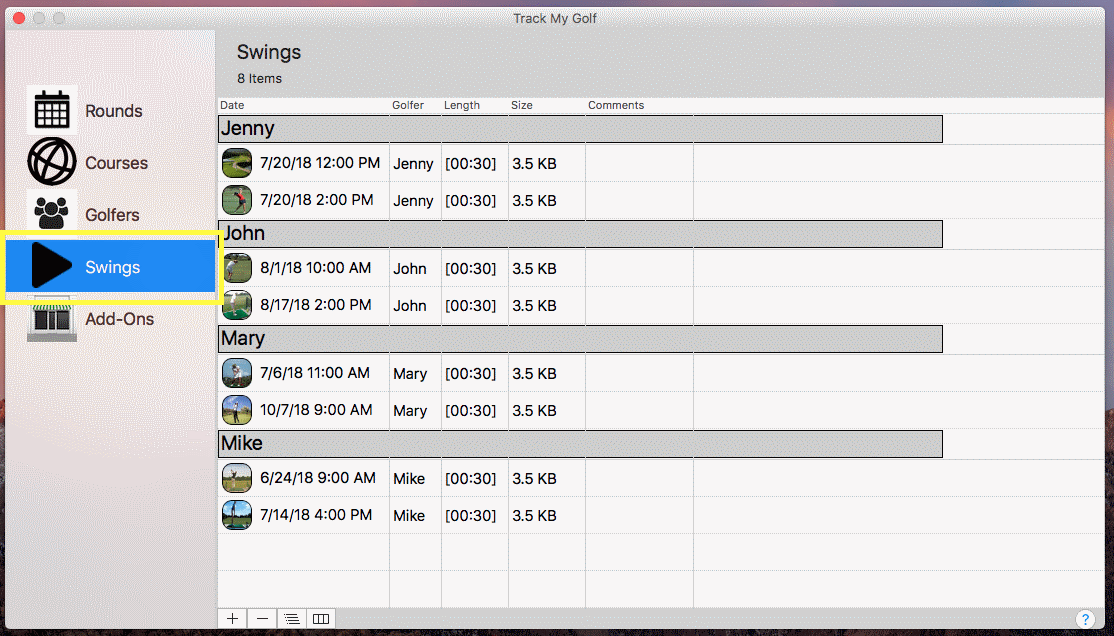
-
Double click the swing you want to update.

-
Then click the Edit context menu item.

-
This will bring up the swing details were you make your changes before clicking the Save button to commit the change or click the Cancel button to loose them.

|
-
Click Swings
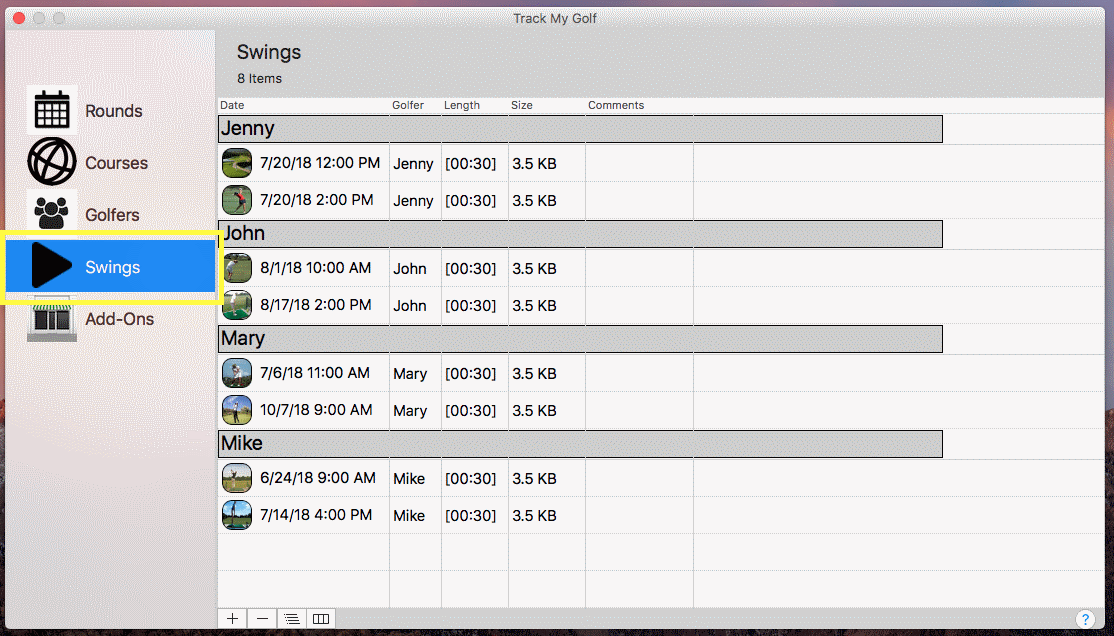
-
Hold down the Command key and single-click on multiple items.

or
The Shift key lets you select a group of items that are contiguous, or next to each other in the list. Single-click on the first item you want to select in a list. Then hold down the Shift key and click on the last item you want in the list. Everything between the two clicks will be selected.

-
To complete deleting the selected rows, click the - button at the bottom of the list.

|
-
Click Swings
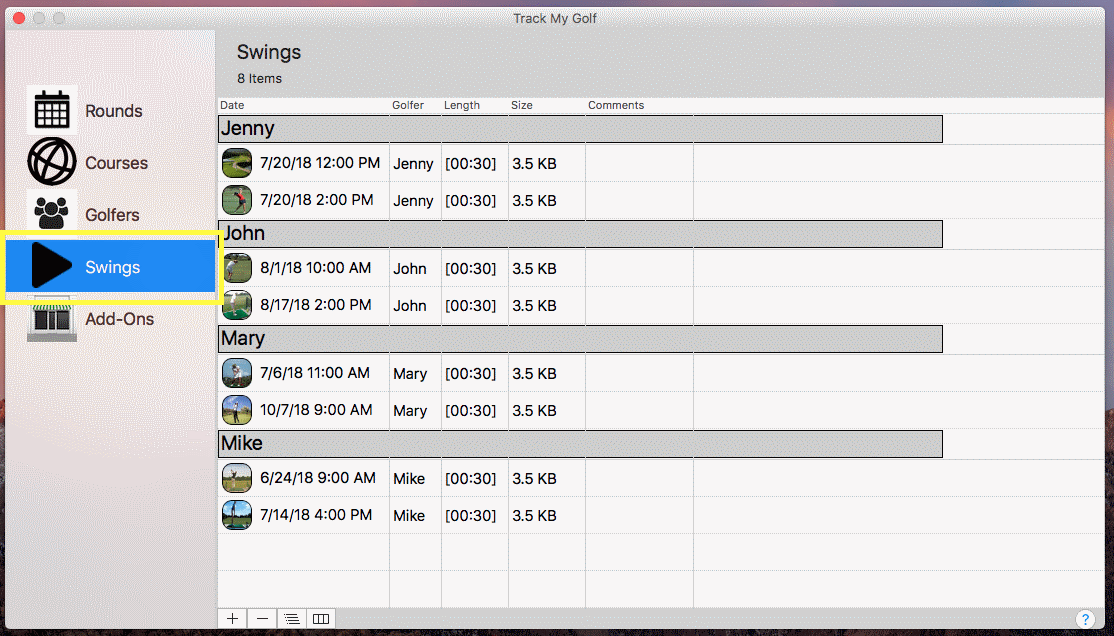
-
Double click the swing you want to replay.

-
Then click the Play context menu item.

|
-
Below the play speed label, move the slider to the left to slow down the replay or to the right to speed it up.


|
-
Click Swings
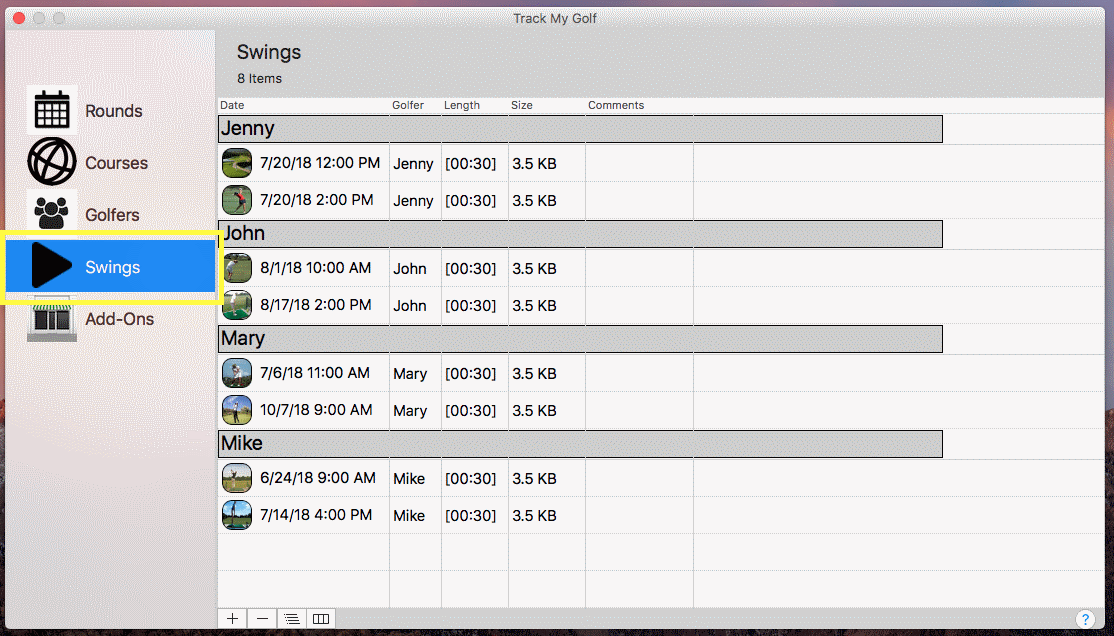
-
Next click the group by button at the bottom of the list

-
Then click the grouping you would prefer

Updated grouping

|