-
Click Swings
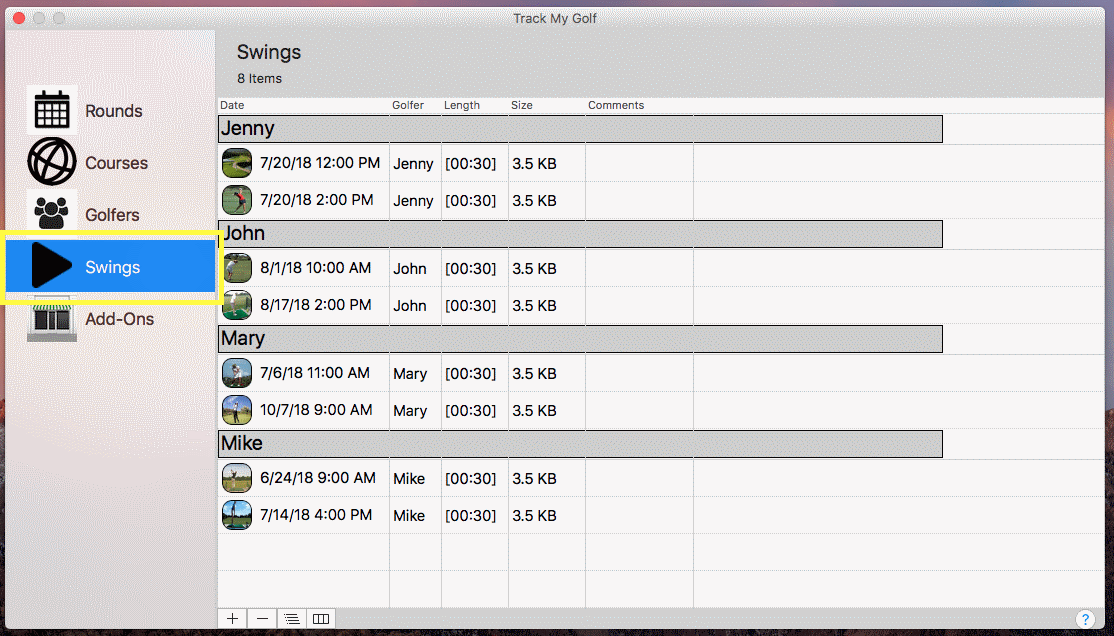
-
Click the + button at the bottom of the list.
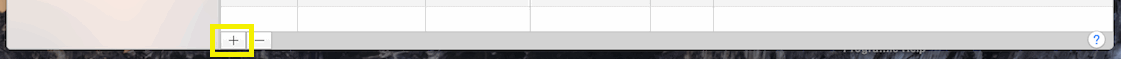
-
This will bring up the recording details.

-
Click the video quality drop down list, then choose the video quality:

The updated video quality:

|
-
Click Swings
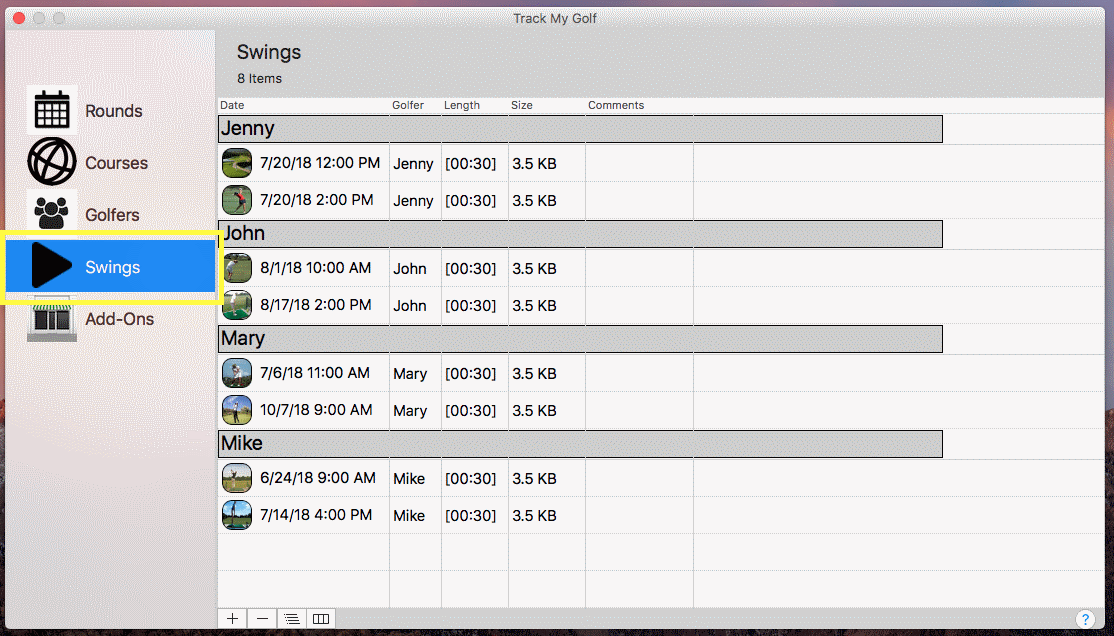
-
Next click the visible columns button at the bottom of the list

-
Then check the column you want visible and remove the check to hide a column

|
Calculating your unofficial USGA 18 hole handicap is as simple as clicking calculator button  at the bottom of the list of golfers after recording at least 5 rounds on 18 hole course(s). at the bottom of the list of golfers after recording at least 5 rounds on 18 hole course(s).

There are a few additional requirements to be able to perform the calculation:
-
The golfer's gender must be identified:

-
The course and slope rating must be assigned for any tees played. These figures are almost always printed on the score card:

|
-
Access the Add-Ons, scroll down to the "Single Items" section and click the "Handicap Calculator" row.
Details about the purchase along with screenshots will be provided on the right side of the screen.
When you are ready to purchase, click the "Buy" button in the upper right corner of the screen and follow the In-App purchase instruction provided by Apple to complete the purchase.

|
-
Click Add-Ons.

-
Click restore button
 at the bottom of the list of add-ons at the bottom of the list of add-ons

-
Next, follow the instruction provided by Apple, to restore your previous purchases.
|