-
Click Swings
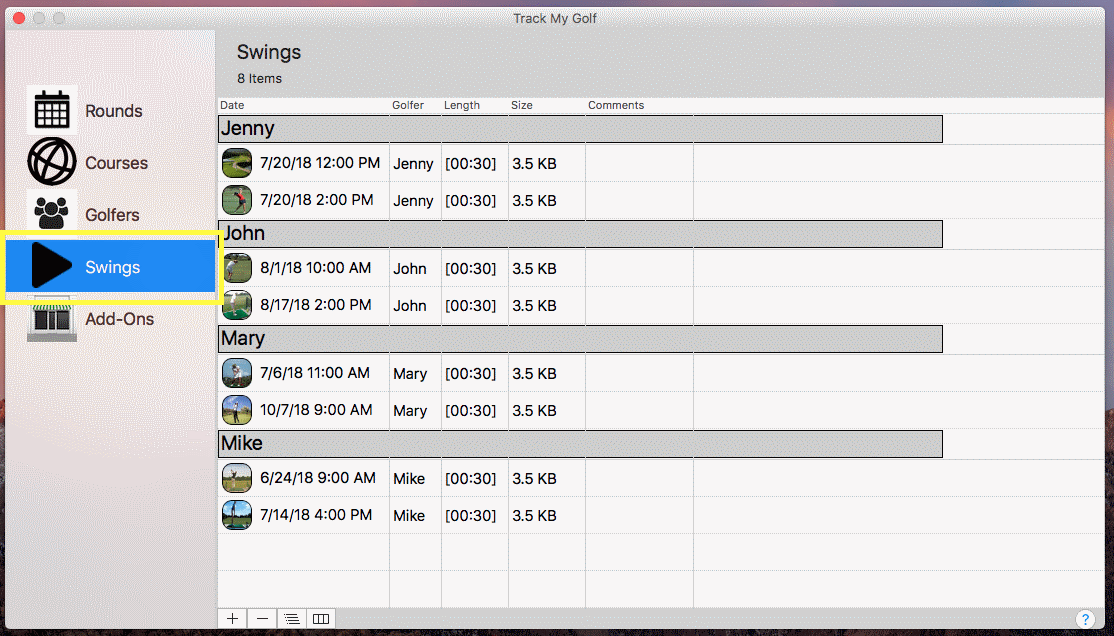
-
Click the + button at the bottom of the list.
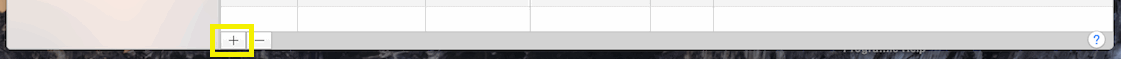
-
This will bring up the camera details were you choose which camera to record from, the video quality, the maximum length of the recording and the recording start delay. When you are ready to record tap the
 button. button.
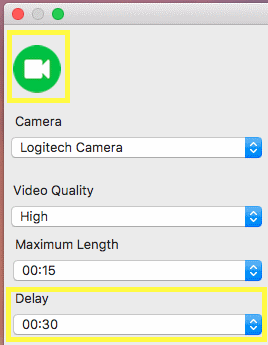
After tapping the record button, if you a have a record delay set you will get a count down before the camera will start recording.
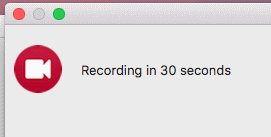
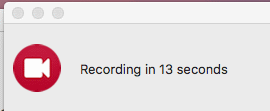
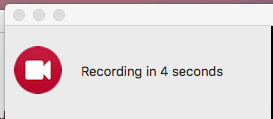
-
If you have a maximum recording length set then the recording will stop when the time is reached.
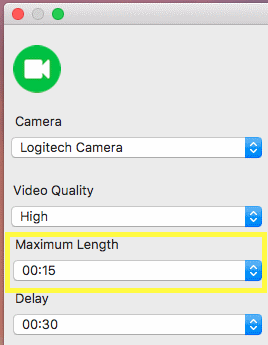
Or when you tap the  button button
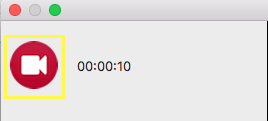
-
Before you save the recording, you have the ability to rerecord the swing by tapping the Record button and/or provide more details such as the date/time, the golfer and any notes or comments. Finally, to save the swing tap the "Save" button or tap Cancel to not save the swing.
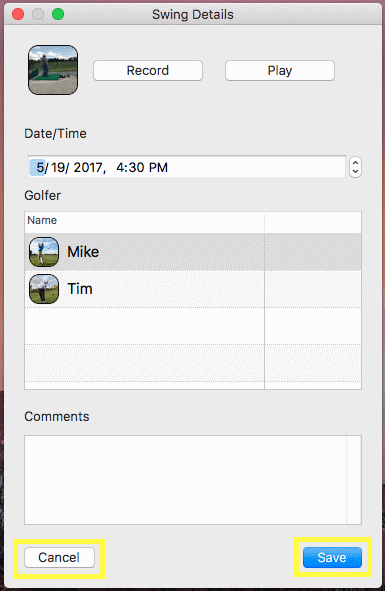
|
-
Click Swings
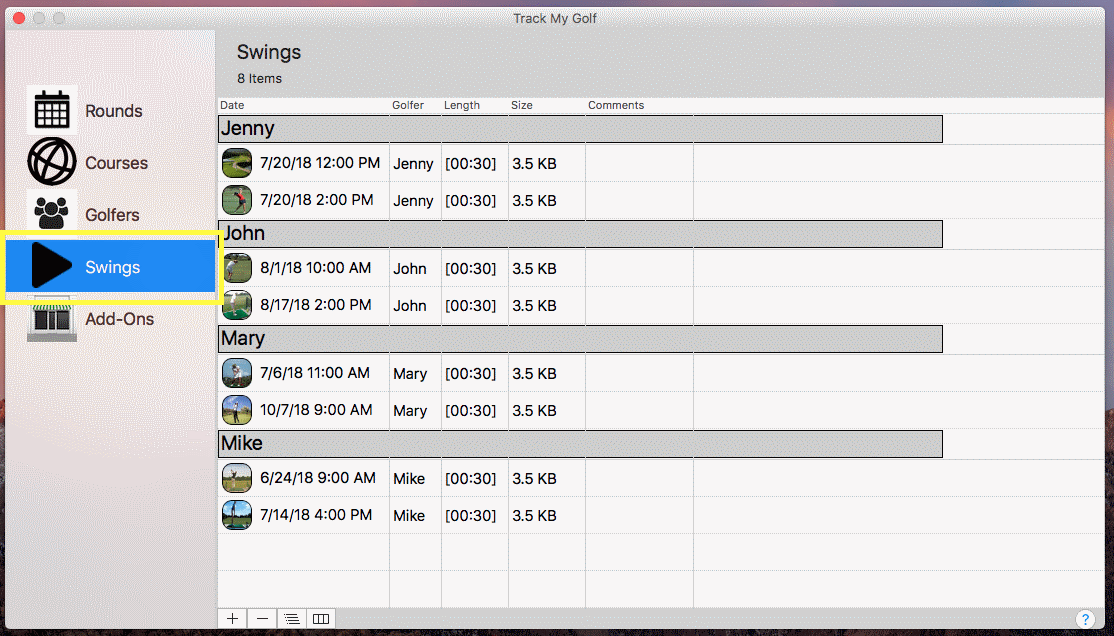
-
Click the + button at the bottom of the list.
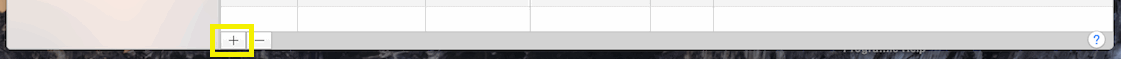
-
This will bring up the recording details.
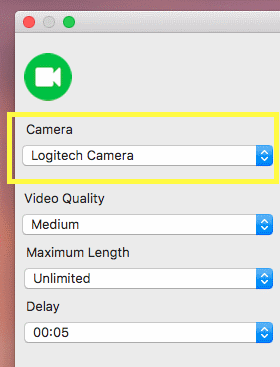
-
Click the camera drop down list, then choose the camera:
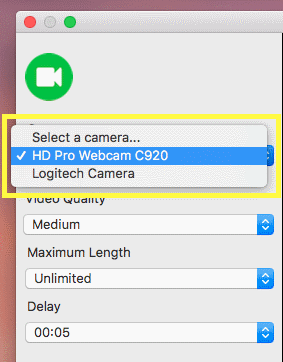
The updated camera:
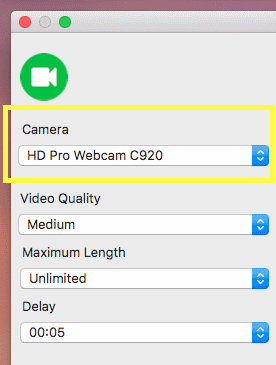
|
-
Click Swings
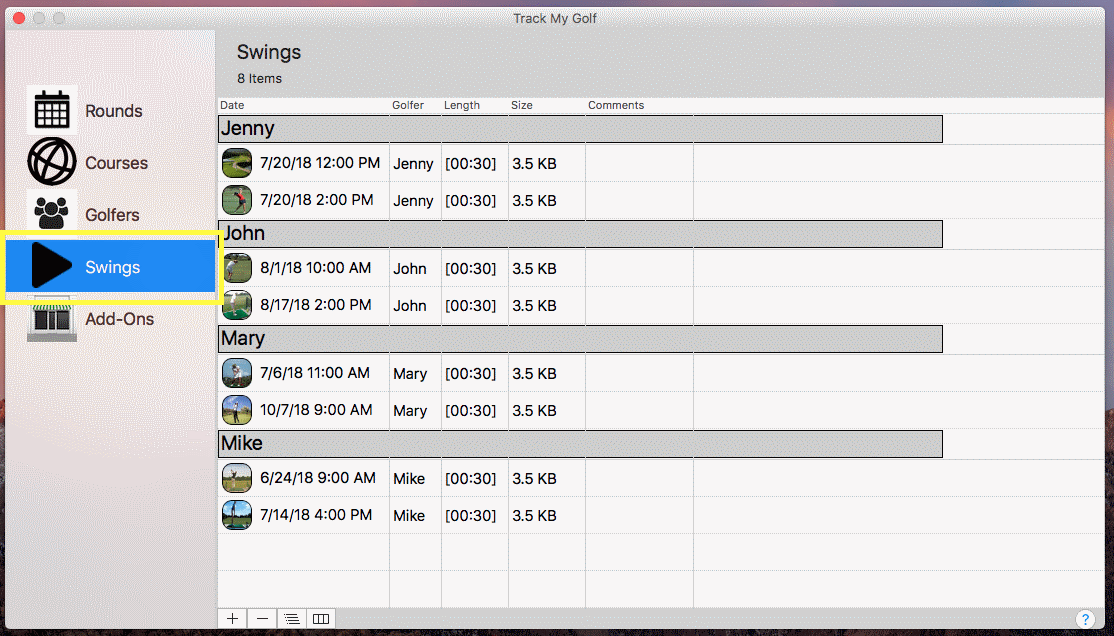
-
Click the + button at the bottom of the list.
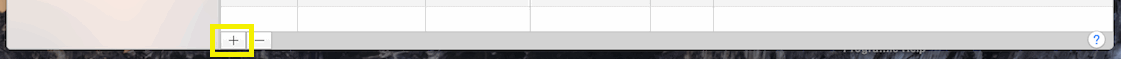
-
This will bring up the recording details.
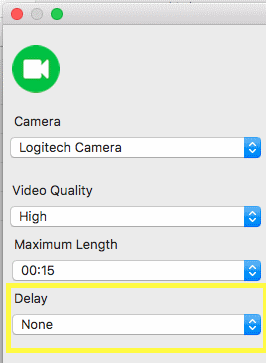
-
Click the delay drop down list, then choose the recording start delay:
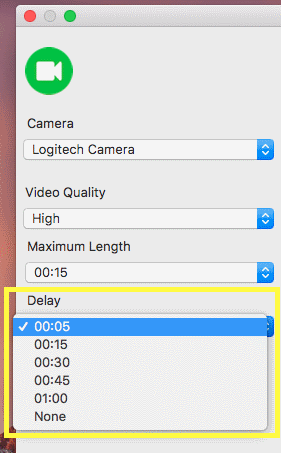
The updated recording start delay:
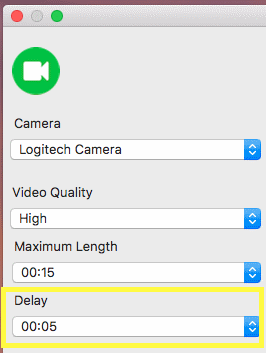
|
-
Click Swings
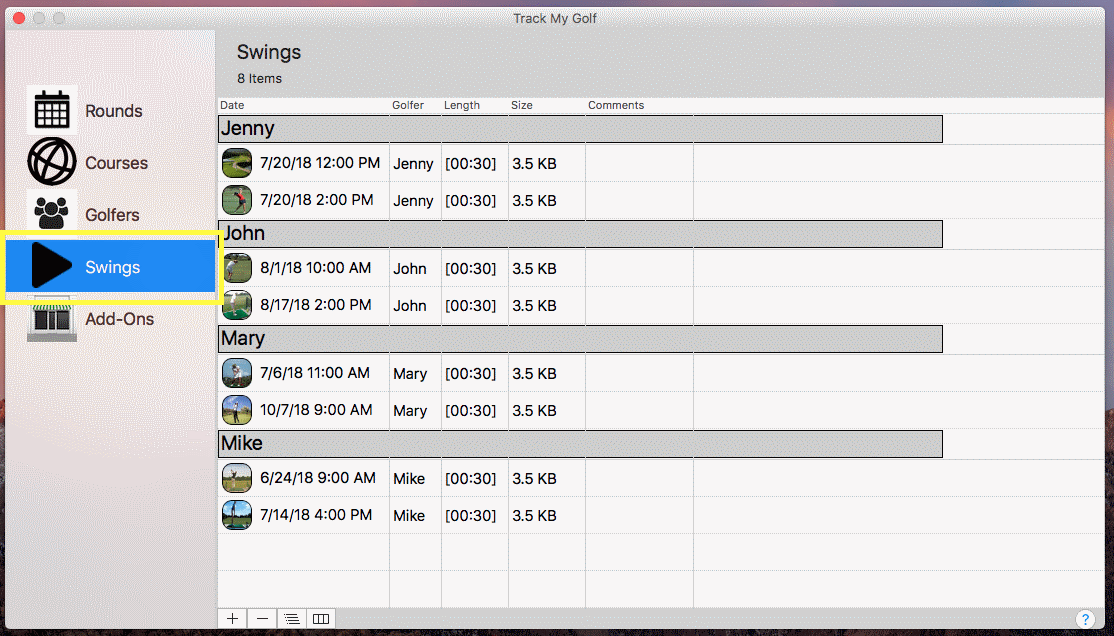
-
Click the + button at the bottom of the list.
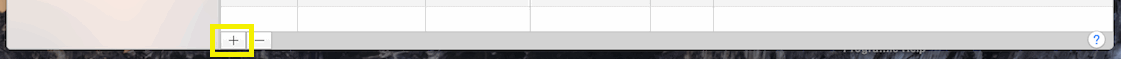
-
This will bring up the recording details.
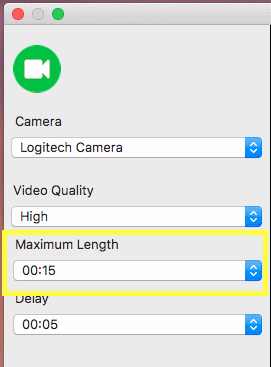
-
Click the maximum length drop down list, then choose the maximum length:
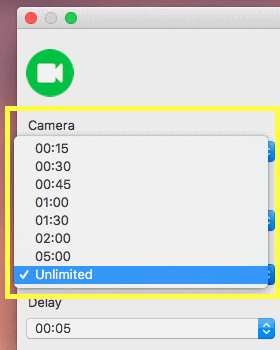
The updated maximum recording length:
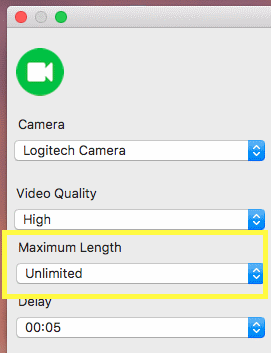
|
-
Click Swings
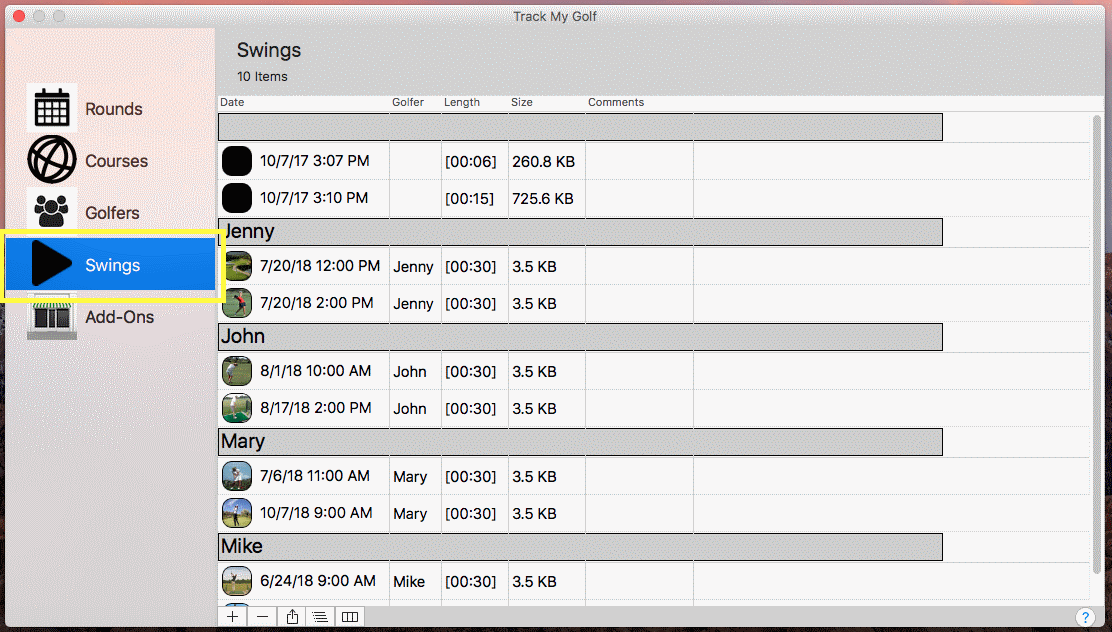
-
Hold down the Command key and single-click on multiple items.
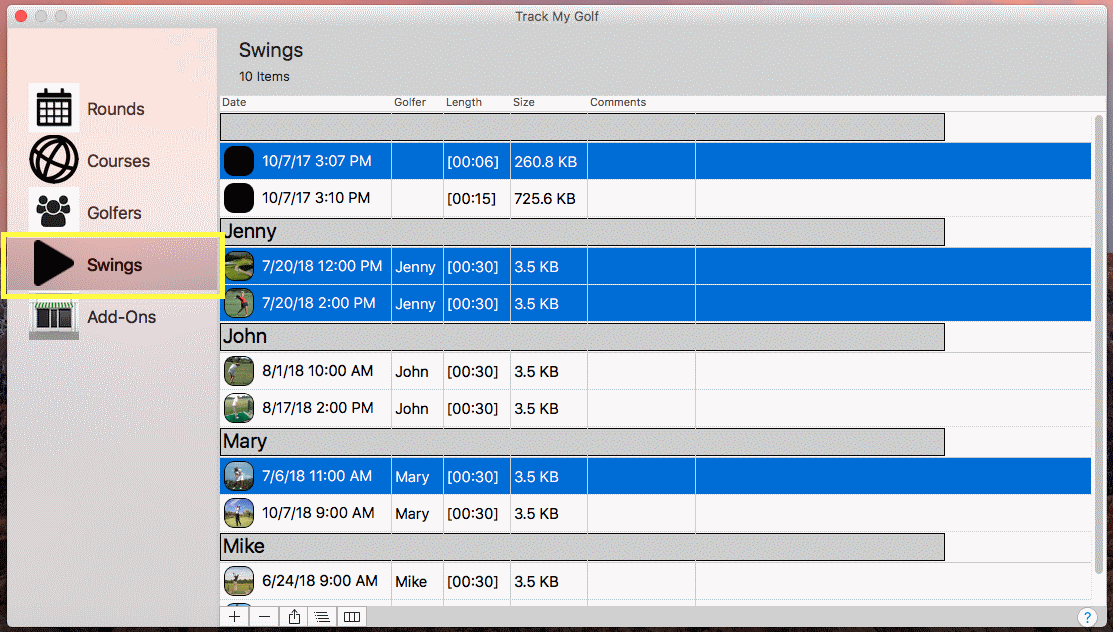
or
The Shift key lets you select a group of items that are contiguous, or next to each other in the list. Single-click on the first item you want to select in a list. Then hold down the Shift key and click on the last item you want in the list. Everything between the two clicks will be selected.
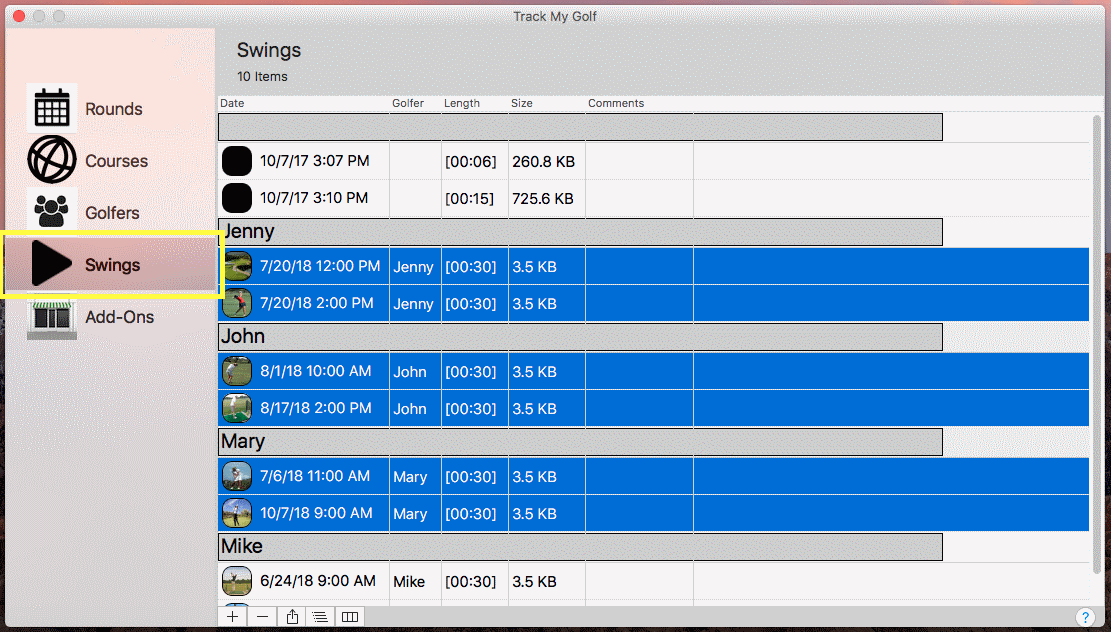
-
Next click the share button at the bottom of the list then click to Save context menu to save the file or the Share context menu item to share the selected files.
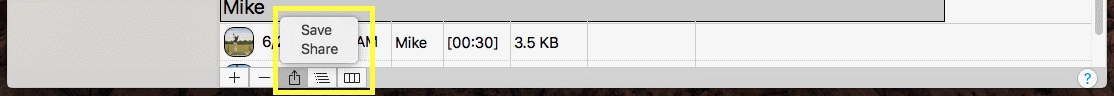
-
Share options vary
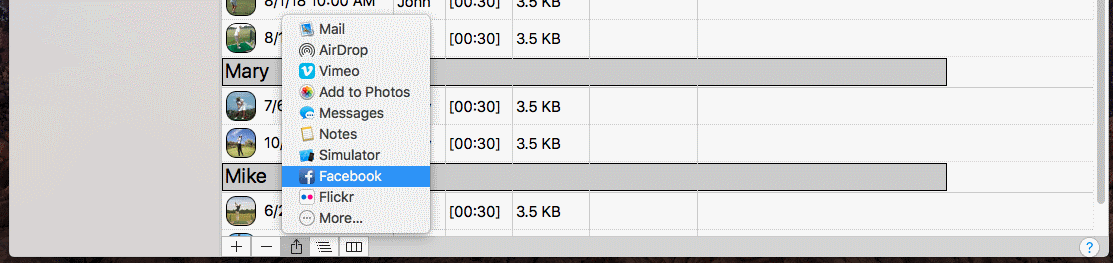
|